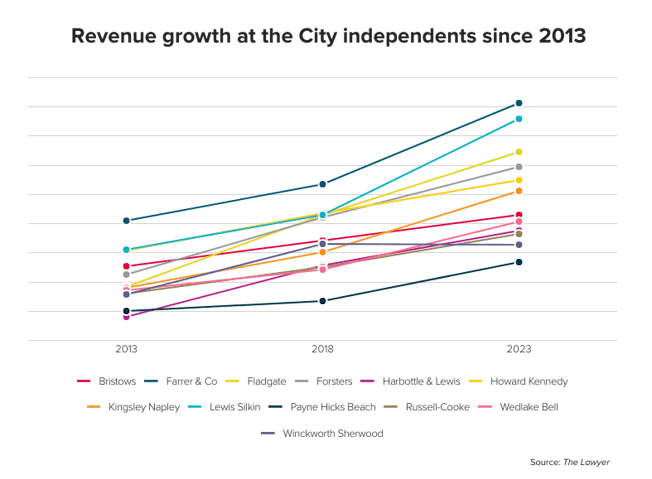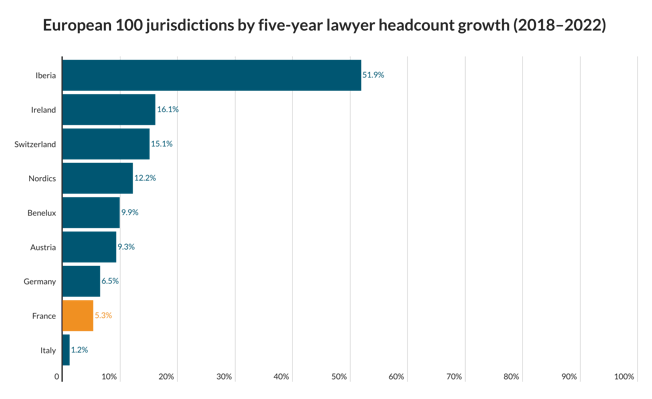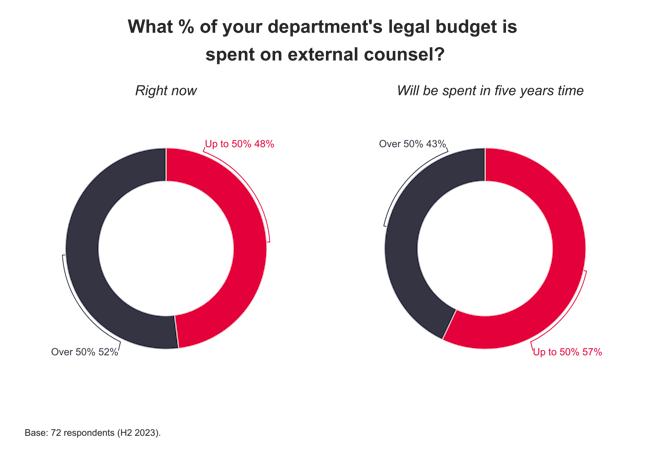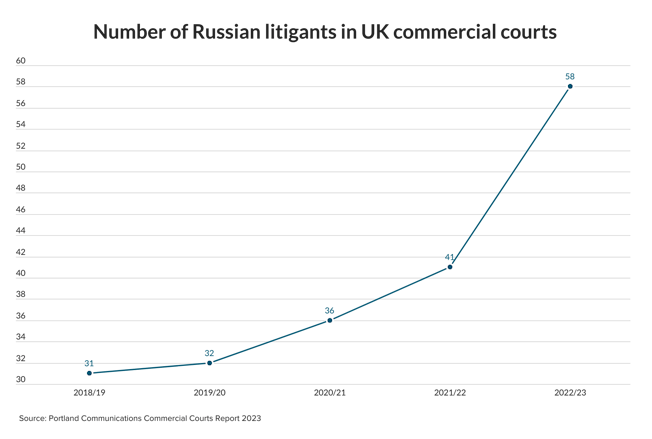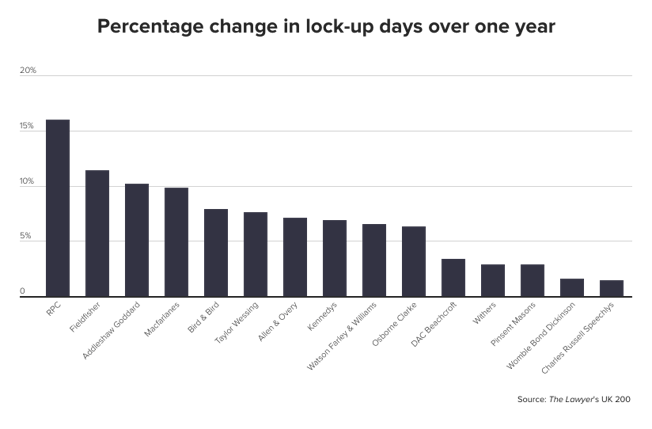For most lawyers the PC is a vital strategic tool. Many would no more consider practising law without one, than they would without a phone. So the question is no longer “Should I use a PC?” but “How can I use my PC investment to make my practice more efficient, competitive and profitable?” Part of the answer is to replace their inefficient paper timesheets with automated time-tracking software. Time-sheets drain profits out of a practice with as much as 20 to 40 per cent of the total hours worked either forgotten about or underestimated.
More time is wasted at the end of the day preparing the timesheet from notes that lawyers have kept while working. A secretary then has to key the timesheet into the firm's practice management system.
Automated time-tracking software completely replaces paper timesheets and does much more than simply present an on-screen representation of a paper timesheet that you fill in from the keyboard.
An automated time-tracking application helps professionals efficiently to record their time as they work, without disrupting their work flow. It not only automates most of the manual process, but also eliminates repetitive preparation of timesheets, because the records are electronically transferred into your firm's practice management system.
The most important benefit of automated time-tracking is the improvement in profitability. Lawyers using such software frequently report an immediate increase in their recorded billable time.
And, because the software reduces the time lawyers and secretaries spend preparing and editing timesheets, more time is available for billable work. Some firms have experienced up to 20 per cent increase in revenues.
Time-tracking software also virtually eliminates “ghost” work – services that have been rendered, but cannot be billed because they are awaiting manual data entry. This is because the software interfaces directly to your practice management system. The time between doing work and billing for it is thus reduced, significantly improving your cash flow.
With fewer steps in the timekeeping process, there are fewer opportunities for data entry mistakes, resulting in fewer billing errors. And, because time-tracking software generally includes functions that make it easy to enter narrative descriptions of services, your clients receive more detailed bills, which means fewer complaints.
In order to be an improvement over manual timekeeping, time-tracking software must meet two essential requirements. First, it must include features that help the user capture otherwise lost time and record time and services in more detail but with less effort than is possible on paper. Second, it must be user-friendly.
The software has improved greatly in both of these areas since it was first introduced. The greatest leap forward came when these programs became available in the Windows environment, allowing innovations that were not possible in character-based programs.
Some features, for example, allow the program to make its time-tracking functions available to users while they use another application, such as a word processor. This facility eliminates time-consuming switching back and forth between the active application and the time-tracking software.
Automated time-tracking programs also provide a host of productivity-enhancing features. For example, state-of-the-art time-tracking programs allow timesheets to be approved online and electronically “signed” by a supervisor. The program can even notify the supervisor when there are timesheets awaiting approval. If one or more time entries are not approved, the supervisor can reject them and send an electronic message explaining why.
Many programs enable you to fill in your travel expense report at the same time as your timesheet. You use the same client and matter lists, and the program does the calculation.
Some programs allow you to fill in a weekly timesheet and expense sheet which is a great time saver when you have been working away from the office and need a quick way of entering time for several consecutive days.
As notebook computers have become a popular alternative to desktop PCs, time-tracking software has kept pace with functions that allow single-step synchronisation of time, expenses and other data created while offline.
Newer programs integrate directly with modern SQL-based practice management systems, allowing you to validate directly against their client and matter databases, and to transfer new time and expense entries almost instantaneously into work in process.